Rocket.chat
URL Format
rocketchat://[username@]rocketchat-host/token[/channel|@recipient]*
Creating a Webhook in Rocket.chat
-
Open up the chat Administration by clicking on Administration menu
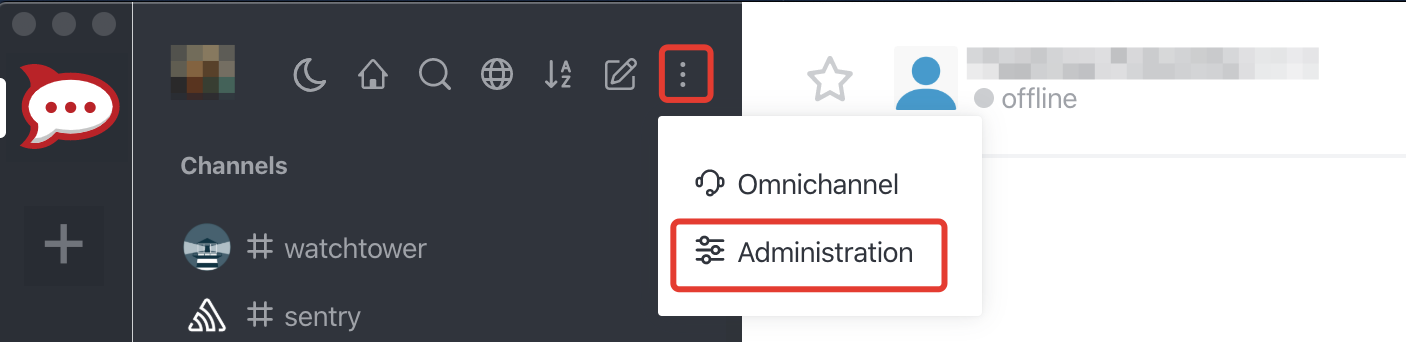
-
Open Integrations and then click New
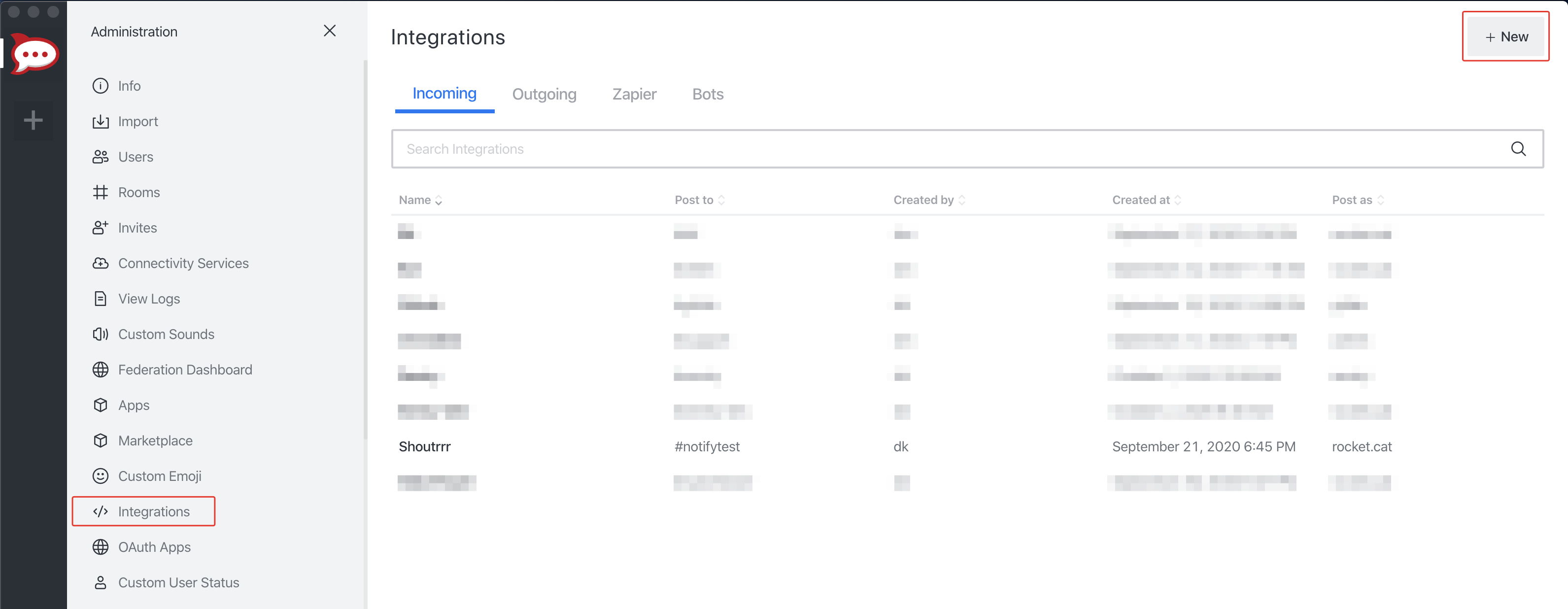
-
Fill in the information for the webhook and click Save. Please don't forget to Enable your integration.
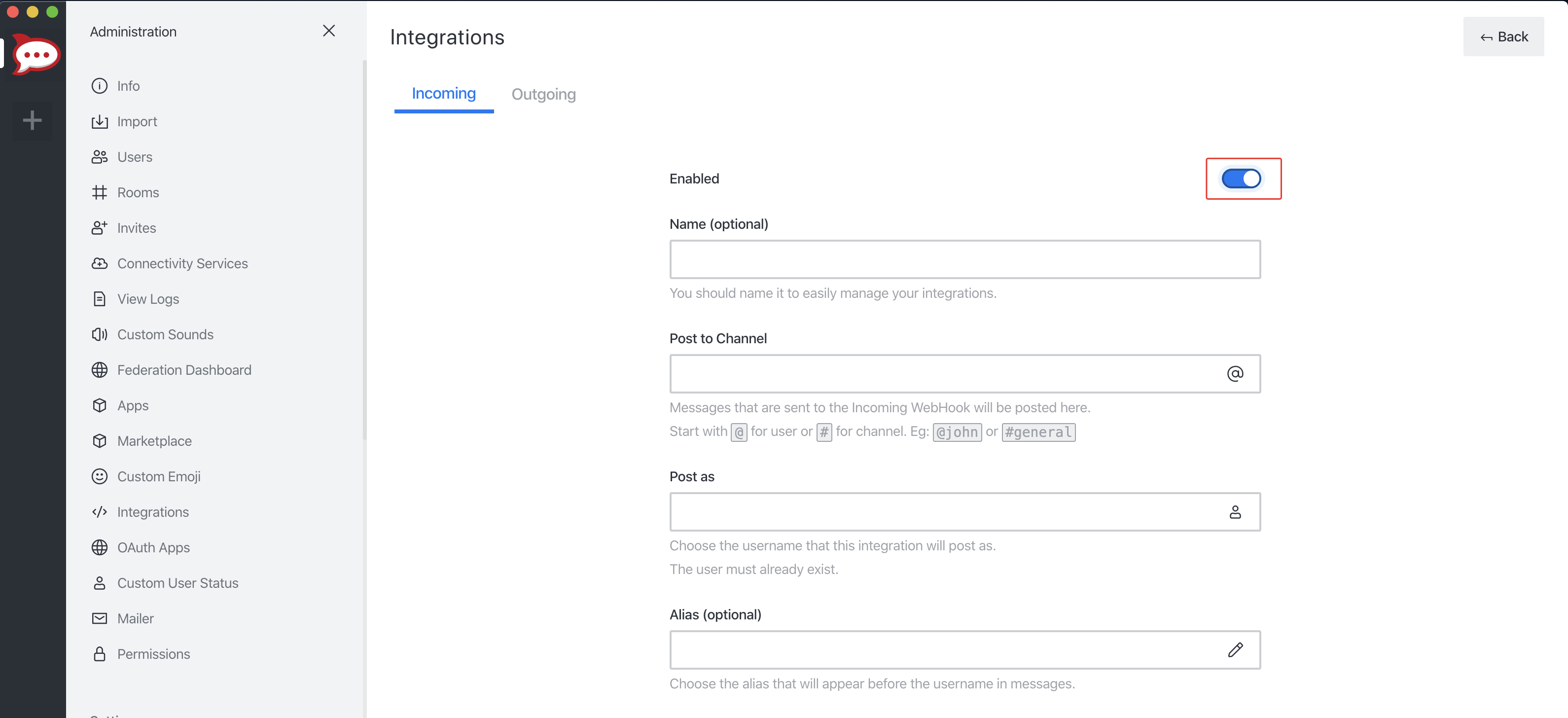
-
If you did everything correctly, Rocket.chat will give you the URL and Token to your newly created webhook.
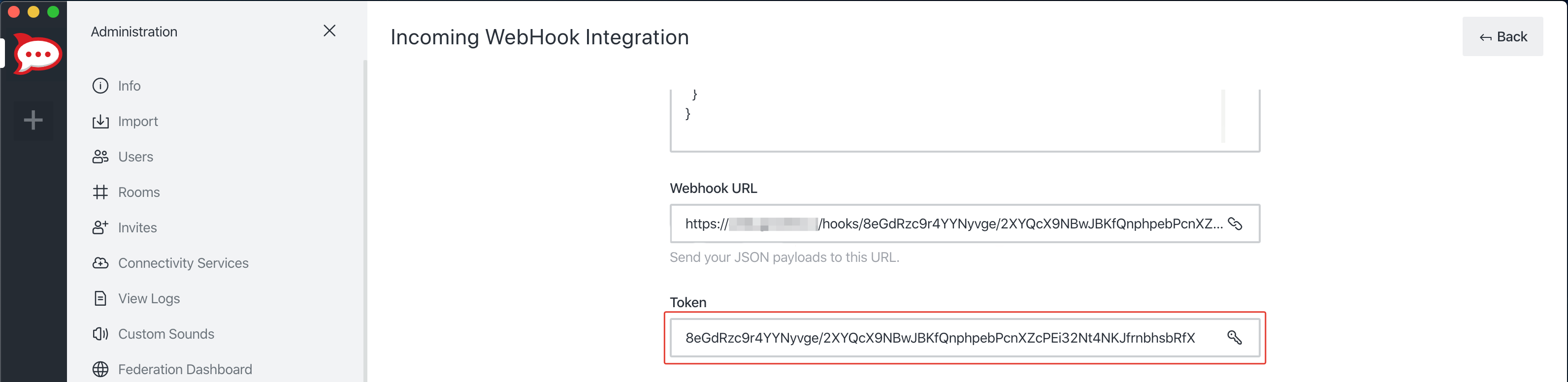
-
Format the service URL
rocketchat://your-domain.com/8eGdRzc9r4YYNyvge/2XYQcX9NBwJBKfQnphpebPcnXZcPEi32Nt4NKJfrnbhsbRfX
└───────────��─────────────────────────────────────────────────────┘
token
See official guide.