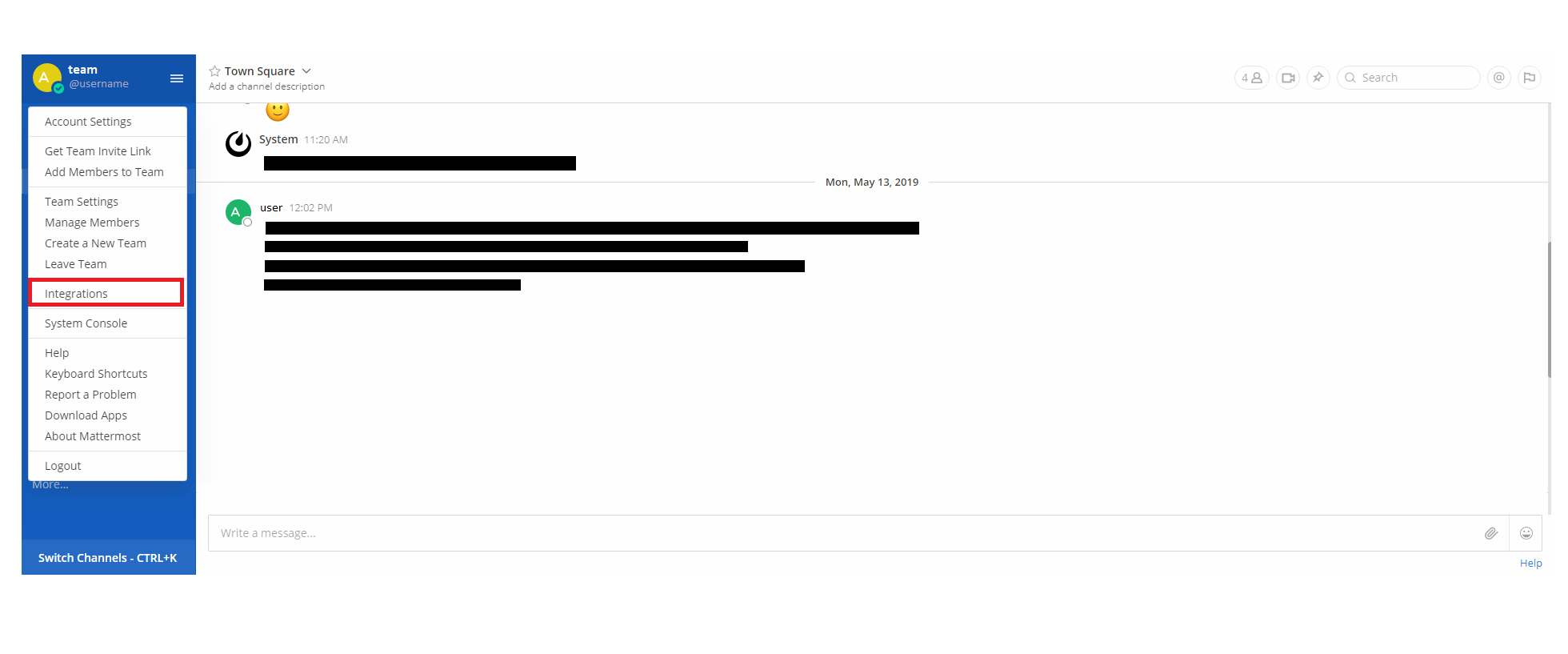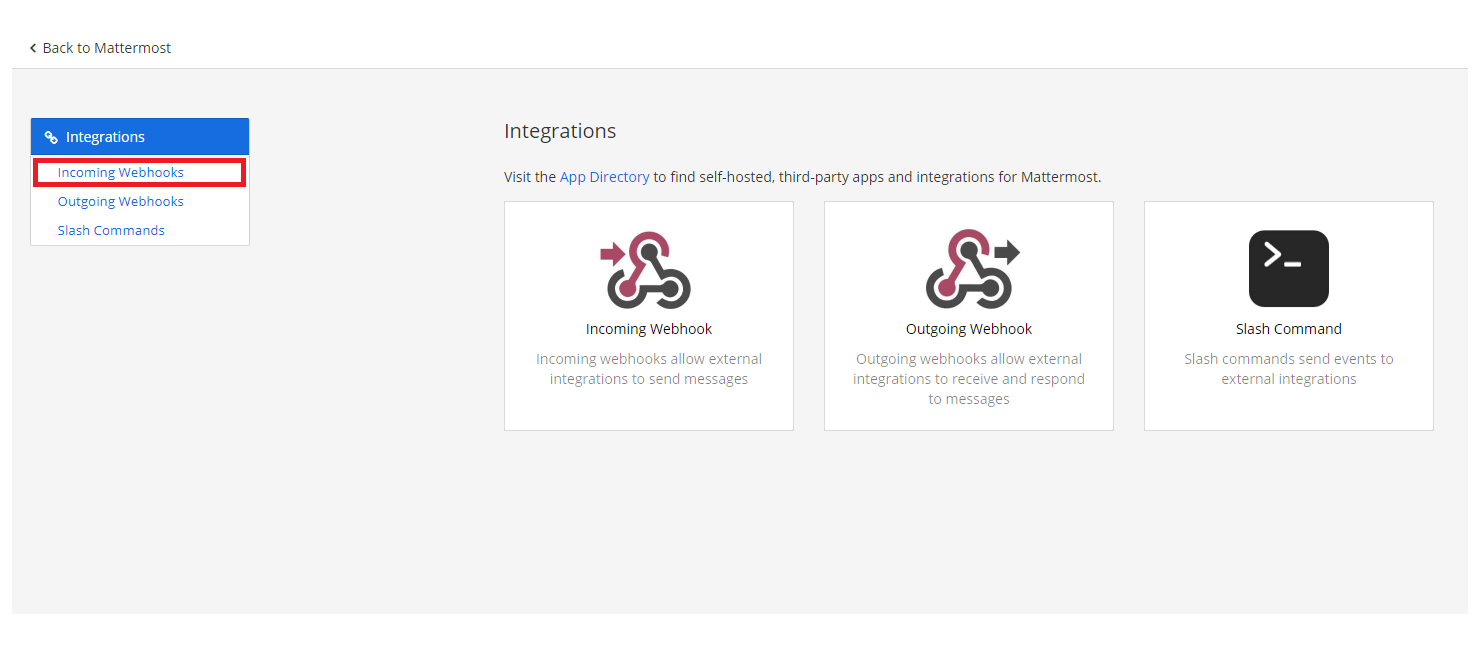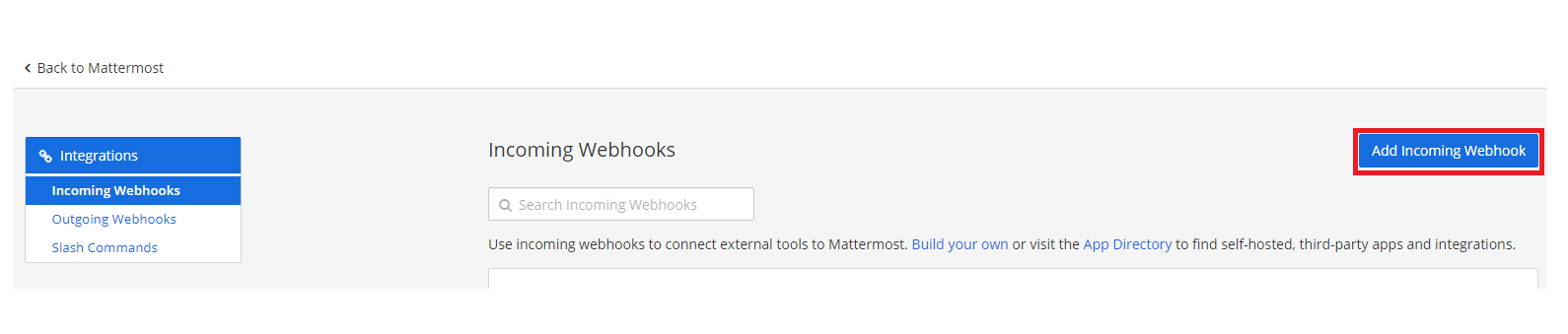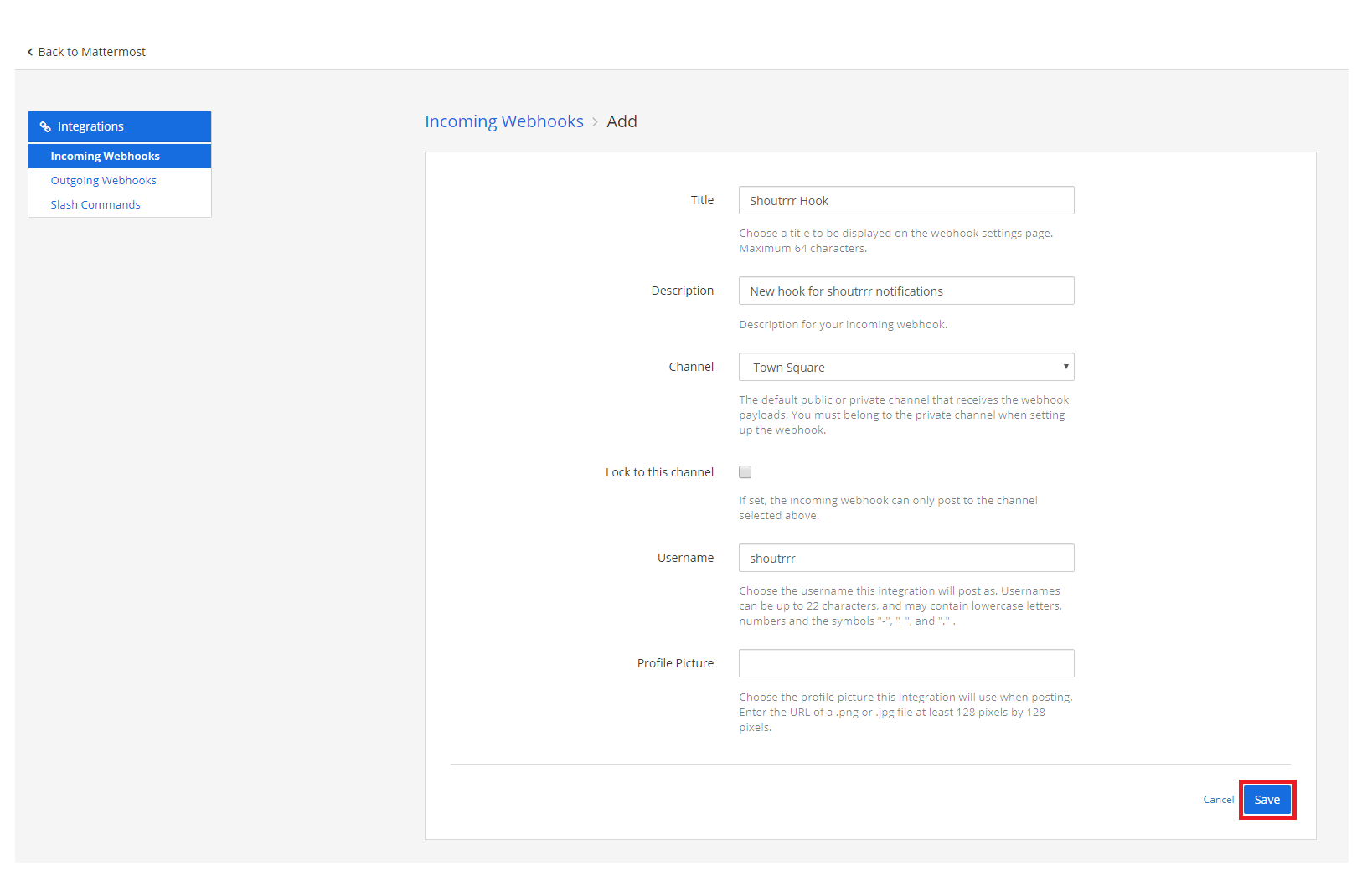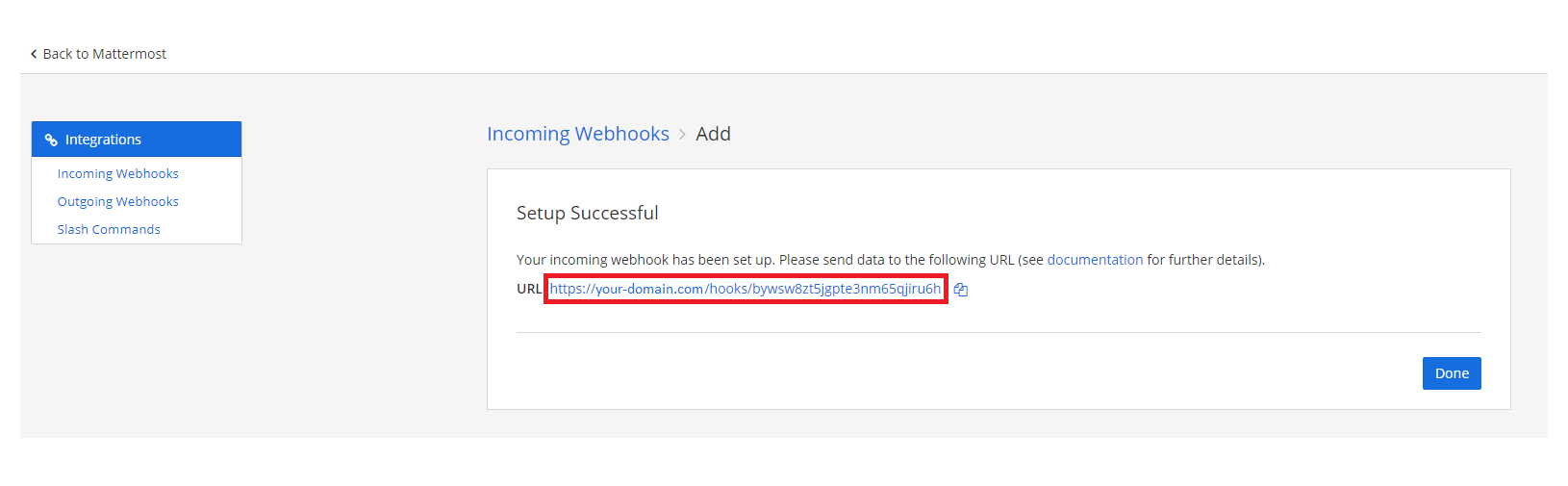MatterMost
URL Format
mattermost://[username@]mattermost-host/token[/channel][?icon=smiley]
Creating a Webhook in MatterMost
-
Open up the Integrations page by clicking on Integrations within the menu
-
Click Incoming Webhooks
-
Click Add Incoming Webhook
-
Fill in the information for the webhook and click Save
-
If you did everything correctly, MatterMost will give you the URL to your newly created webhook
-
Format the service URL
https://your-domain.com/hooks/bywsw8zt5jgpte3nm65qjiru6h
└────────────────────────┘
token
mattermost://your-domain.com/bywsw8zt5jgpte3nm65qjiru6h
└────────────────────────┘
token