Pushover
URL Format
pushover://shoutrrr:apiToken@userKey/?devices=device1[,device2, ...]&title=Custom+Title&priority=1
| Field | Description | Scheme |
|---|---|---|
devices* |
| |
token* | API Token/Key |
|
user* | User Key |
|
priority | Default: | int between |
title |
|
Getting the keys from Pushover
-
Navigate to the Pushover dashboard to get your
userKeyin the top right. -
The
Namecolumn of the device list is what is used to refer to your devices (device1etc.)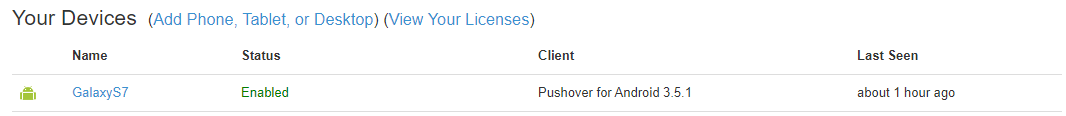
-
Click on an application at the bottom of the page
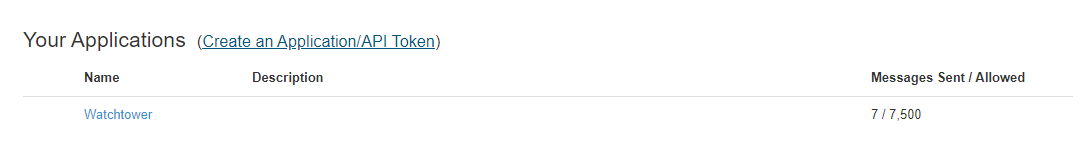
-
The
apiTokenis displayed at the top of the application page.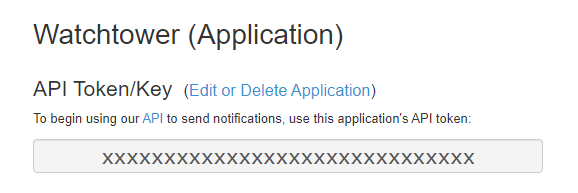
See Pushover API documentation for more information.