Discord
discord://token@webhookid
| Field | Description | Scheme |
|---|---|---|
token* | Discord API application token |
|
webhookID* | Discord webhook ID |
|
avatar | Override the webhook default avatar with specified URL |
|
color | The color of the left border for plain messages. Defaults to |
|
colorDebug | The color of the left border for debug messages. Defaults to |
|
colorError | The color of the left border for error messages. Defaults to |
|
colorInfo | The color of the left border for info messages. Defaults to |
|
colorWarn | The color of the left border for warning messages. Defaults to |
|
json | Whether to send the whole message as the JSON payload instead of using it as the 'content' field. Defaults to |
|
splitLines | Whether to send each line as a separate embedded item. Defaults to |
|
username | Override the webhook default username |
|
Getting a
-
Click on the next to your channel name
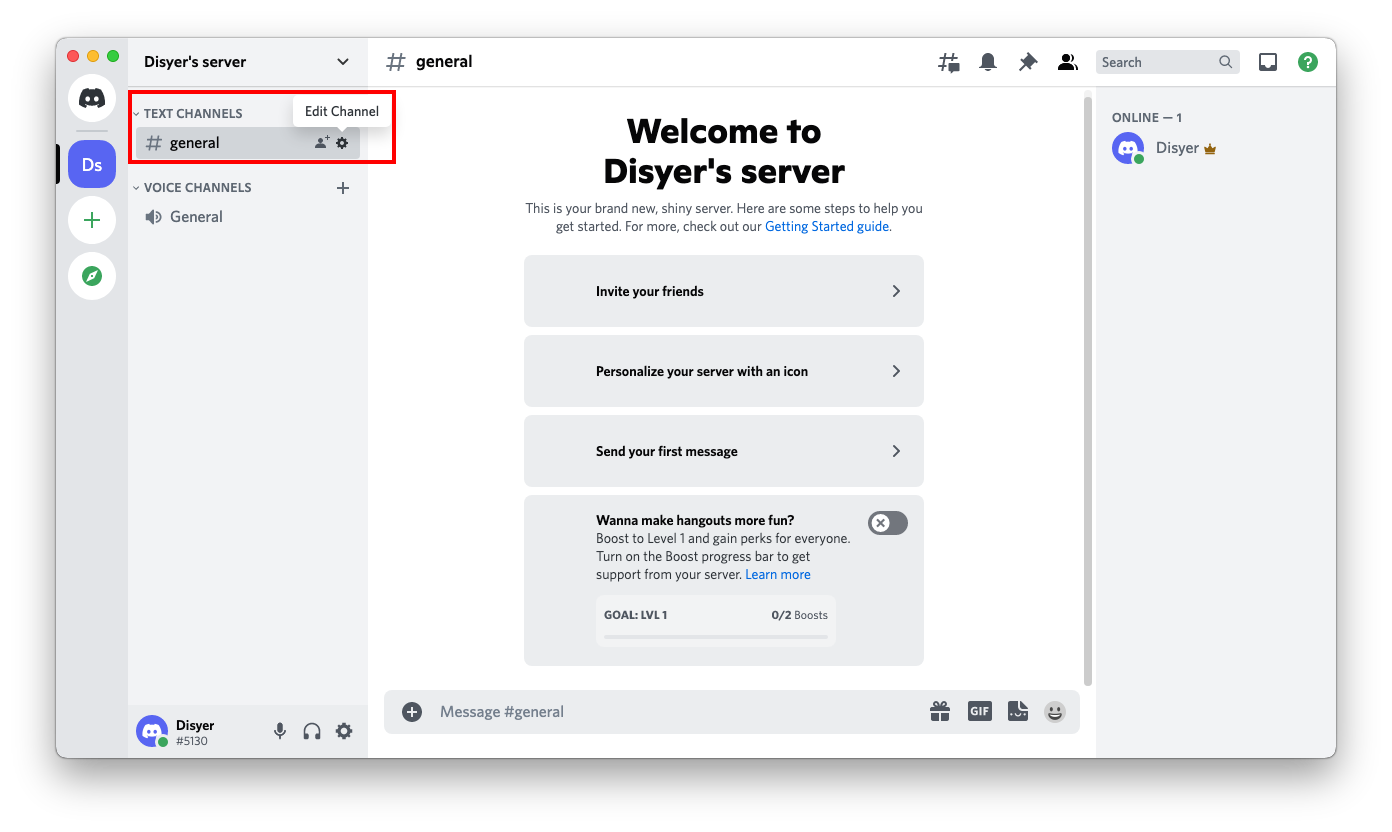
-
Click on Integrations
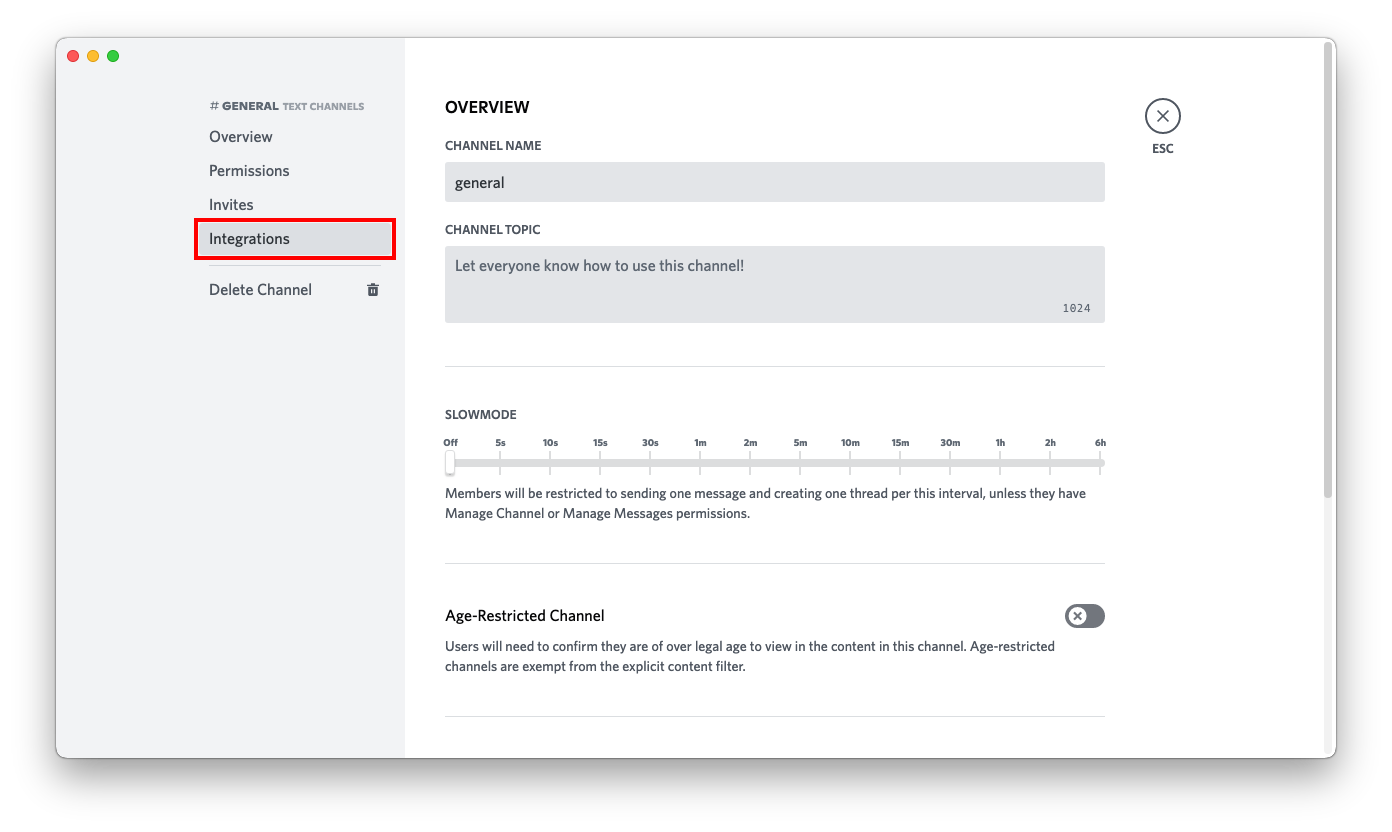
-
Click on Create Webhook
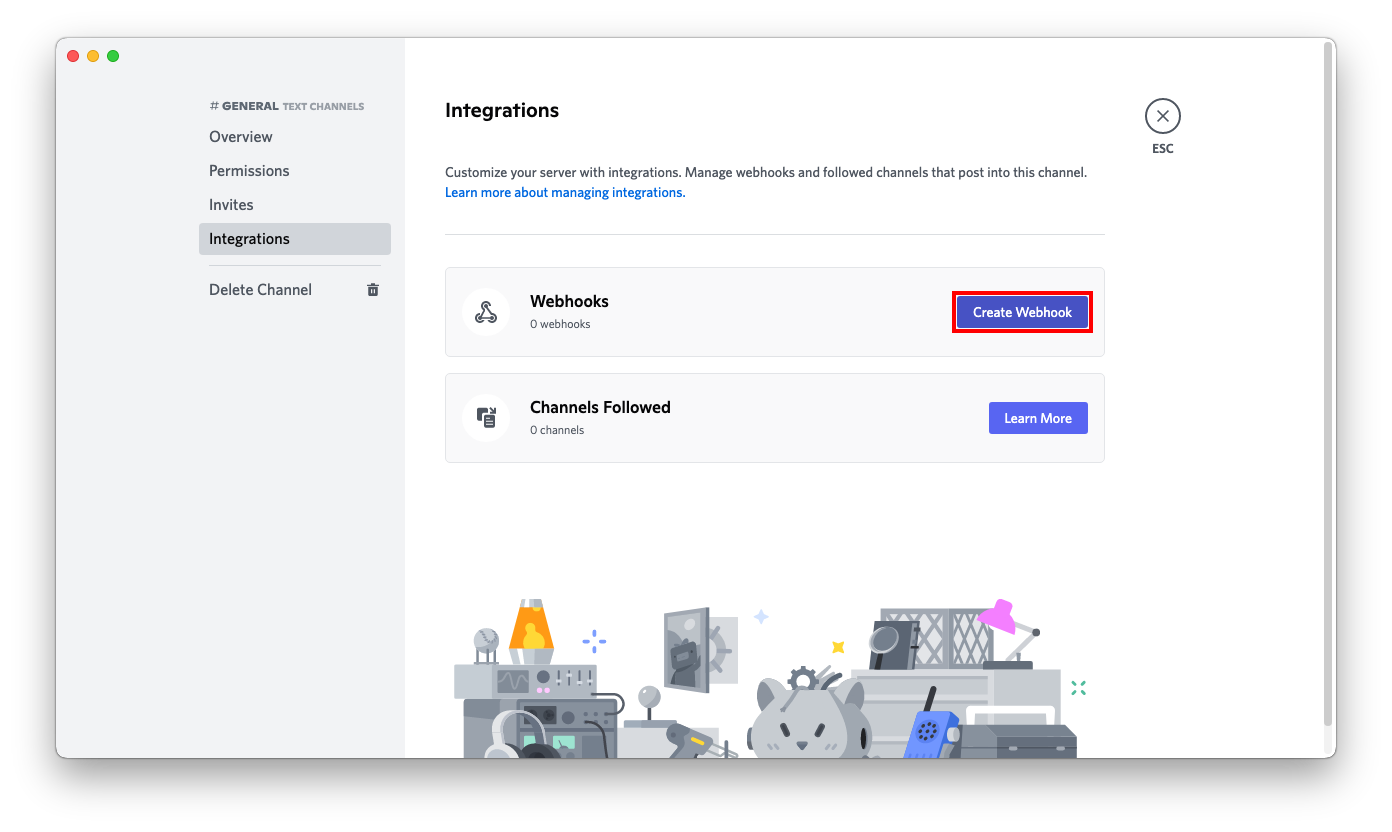
-
Set the name, channel and icon and then click on Copy Webhook URL
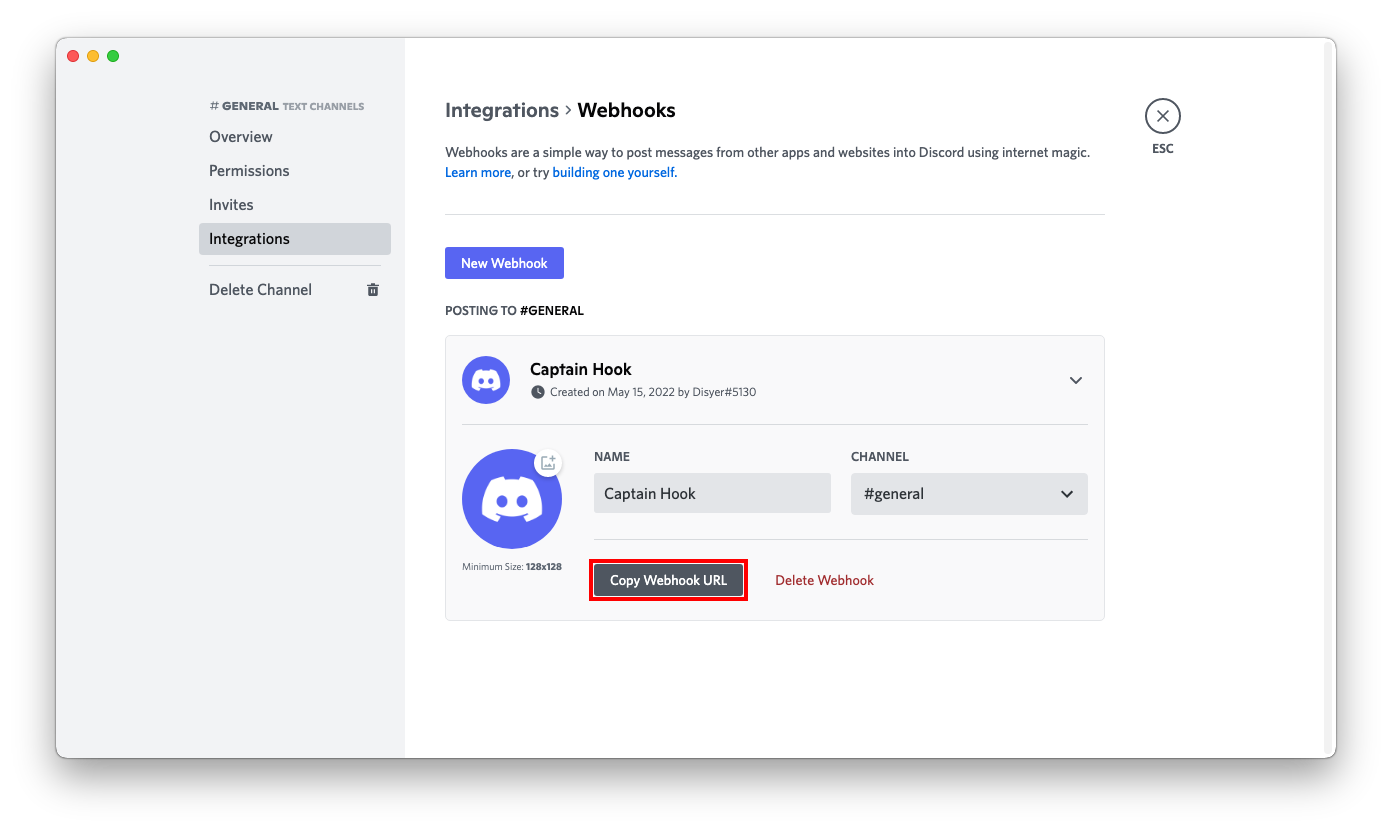
-
Click on Save Changes
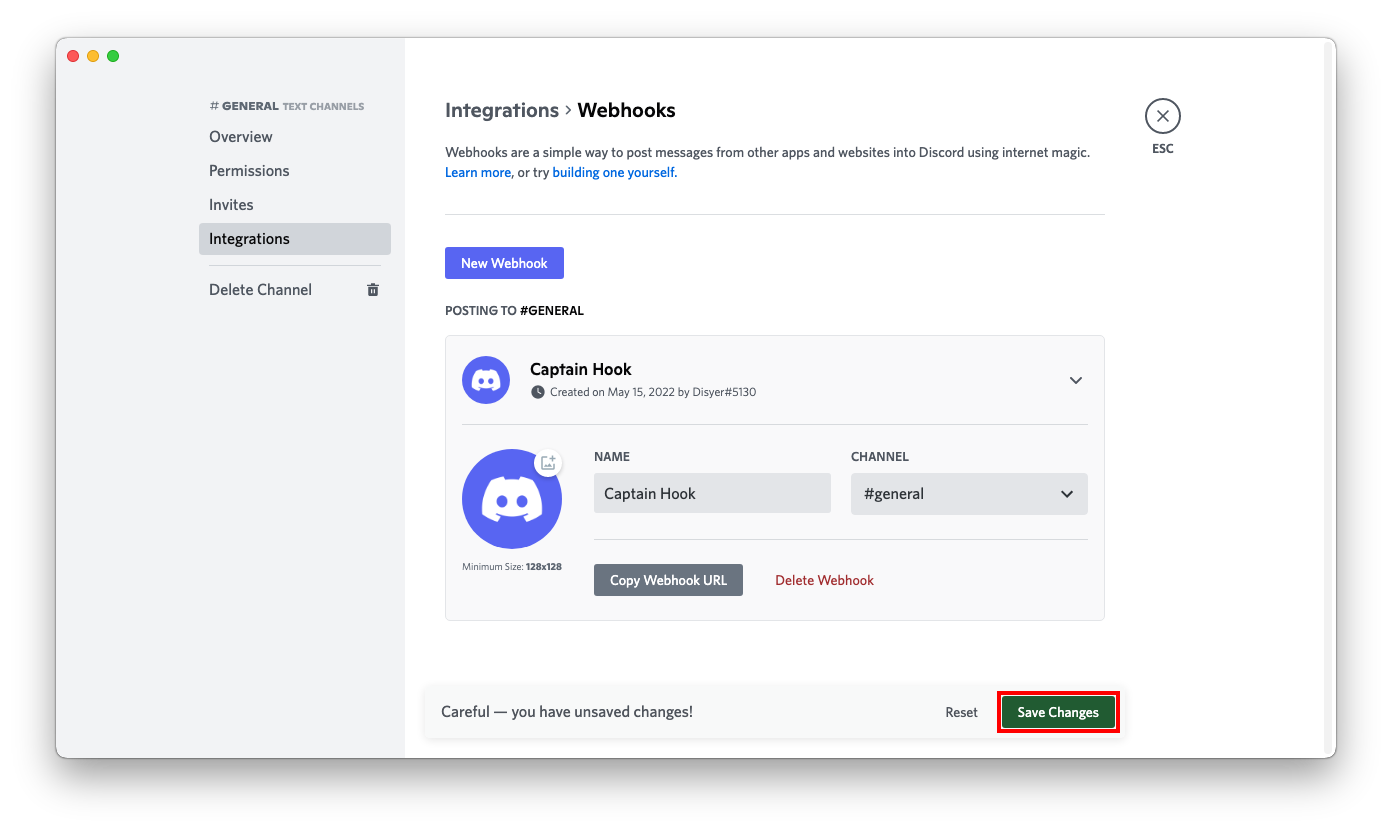
-
Copy the
webhookIdandtokenfields from the URLhttps://discord.com/api/webhooks/693853386302554172/W3dE2OZz4C13_4z_uHfDOoC7BqTW288s-z1ykqI0iJnY_HjRqMGO8Sc7YDqvf_KVKjhJ
└────────────────┘ └──────────────────────────────────────────────────────────────────┘
webhook id token
discord://W3dE2OZz4C13_4z_uHfDOoC7BqTW288s-z1ykqI0iJnY_HjRqMGO8Sc7YDqvf_KVKjhJ@693853386302554172
└──────────────────────────────────────────────────────────────────┘ └────────────────┘
token webhook id