Playbooks
Playbooks automate common workflows and processes by defining reusable templates of actions that can be triggered on-demand by users, when specific events happen or through webhooks.

Some key benefits include:
- Accelerated GitOps Adoption - Use "ClickOps" to make changes to resources but have them being applied as Git pull requests in the background, enabling non-technical teams to leverage GitOps workflows.
- Consistency - Provide easy to discover and reusable templates for common tasks, preventing the complexity of doing the same thing multiple ways.
- Self-Service - Enable developers/operators to provision and manage their own resources without involving a central DevOps/Platform team.
- Compliance - Improve compliance and security by limiting the need for elevated privileges.
- Cost Efficiency - Optimize costs with on-demand environments that spin down after a fixed duration.
- Portability - A consistent interface for performing operations irrespective of the underlying infrastructure and/or environment
Use cases
Provisioning
Day 2 Operations
Day 2 operations can be added onto existing resources (configs, components or health checks) using resource selectors.
For example scaling a Kubernetes Deployment is only applicable to config items of type: Kubernetes::Deployment
scale-deployment.yamlapiVersion: mission-control.flanksource.com/v1
kind: Playbook
metadata:
name: scale-deployment
spec:
description: Scale Deployment
configs:
- types:
- Kubernetes::Deployment
parameters:
- name: replicas
label: The new desired number of replicas.
actions:
- name: kubectl scale
exec:
script: |
kubectl scale --replicas={{.params.replicas}} \
--namespace={{.config.tags.namespace}} \
deployment {{.config.name}}
Before running a playbook, users can provide input using parameters.
In the playbook above, the user can decide the new number of replicas before running the playbook.
Just In Time Access
AIOps
Actions
Playbooks execute a sequence of actions (steps), these actions can update git repositories, invoke pipelines or run command line tools like kubectl and aws.
Templating
The actions values can be templated using Go Templates
restart-deployment.yaml#...
kind: Playbook
spec:
configs:
- types:
- Kubernetes::Deployment
actions:
- name: 'Restart kubernetes deployment'
exec:
script: kubectl rollout restart deployment {{.config.name}} -n {{.config.tags.namespace}}
The parameters to the playbooks are available in the Context
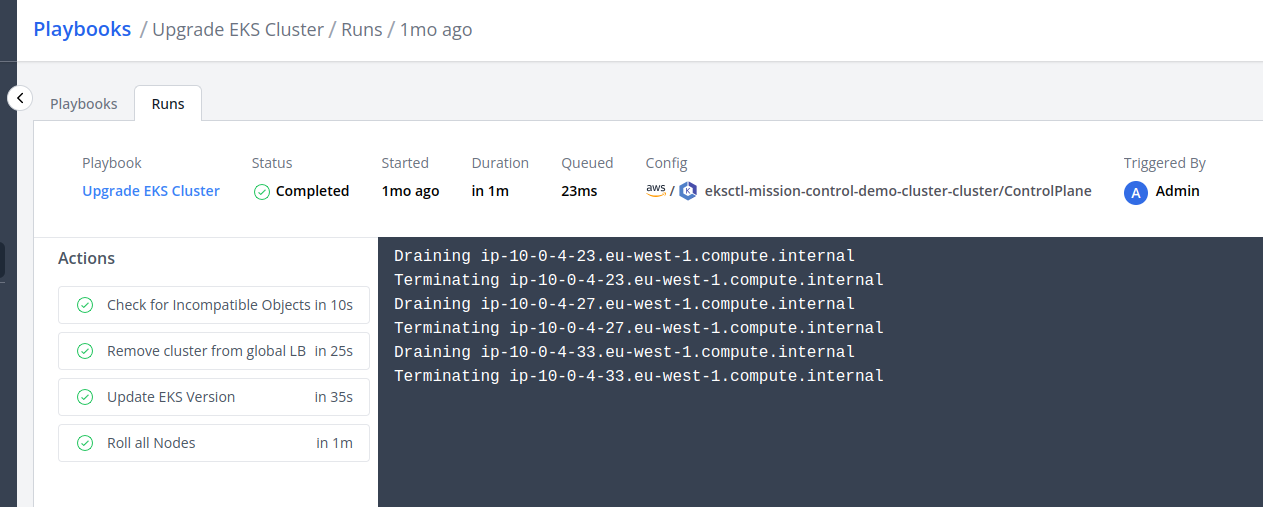
Runners
Approvals
Playbooks can require approval before execution by configuring an approval block:
approve-kubernetes-scaling.yaml#...
kind: Playbook
spec:
#...
approval:
type: any
approvers:
people:
- admin@local
teams:
- DevOps
| Field | Description | Scheme | Required |
|---|---|---|---|
type | How many approvals required. Defaults to all | any or all | false |
approvers.[]people | Login or id of a person | People | false |
approvers.[]teams | Name or id of a team | Team | false |